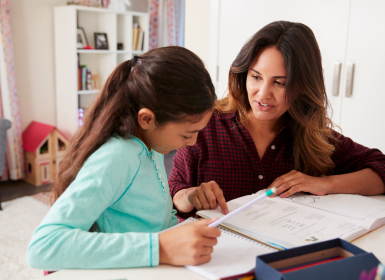Apple’s iPad is one of the growing number of touch screen based electronic devices hitting our stores. With an appearance like laptop computers without a keyboard, the devices offer wonderful opportunities for entertainment and learning and have captured the imaginations of children and adults worldwide. The iPad can certainly entertain; you can watch movies, read books and magazines, share photos, surf the web, use social media and play games. However, the iPad is also an educational and life tool that has enormous potential for children with learning disabilities. Whether you are already an owner of an iPad or thinking about buying one, there are some fantastic learning applications (or ‘apps’) you could consider.
Facts about the iPad
Content is controlled via the iTunes program on your Apple or PC computer, just like an iPod. iTunes is pre-loaded on the iPad, out of the box.
It can use internet wirelessly or through an internet plan. It comes pre-loaded with a range of standard applications such as calendars, contact lists, notes, photos, email, videos, Internet, maps, and music.
What’s an App?
App stands for “application” and are mini-programs you download onto the iPad from the iTunes App Store. Some apps are free, while others need to be purchased, costing from $0.99 per app. and new apps are added daily.
iPad Apps for Organising
Some apps can help children with learning difficulties remember, plan, and manage assignments, appointments, and chores. In addition to the Calendar and Notes apps pre-loaded on the iPad, there is a range of free and paid apps to help children organise themselves.
BugMe! – a digital Post It Note that can be sent to the home screen as a reminder or emailed with alarm reminders.
Google Calendar – an app that links directly to the Google calendar application available on all computers. This is terrific for PC users who may not be syncing the existing Calendar app to their computer.
Teux Deux – a to-do list app with lists for each day of the week and a special list for someday (jobs we’d all like to get to). Any items not completed on a given day automatically appear on the following day’s to-do list.
Timer – stopwatch and timers in various formats to help students keep track of time to complete assignments.
Apps for Studying
Studying can be a much more dynamic and interactive experience for children with the assistance of the following apps.
Evernote – allows study notes to be created and linked to video files, web pages, images, and audio files. These notes can be synced to a range of computers and other handheld devices for back up and printing.
Quizlet – AI-powered app designed to make preparing flashcards easy and losing flashcards a thing of the past.
Prezi – a presentation app where the traditional right to left reading processes and page flipping is turned on its head. Prezi zooms from one image or text to another, making the revision of study notes a far more exciting and engaging experience.
Brain Trainer – designed for children and adults alike, including a range of activities designed to improve brain processing, including problem solving, memory, speed, flexibility, attention.
Apps for Maths
Success in school maths requires some drill and practice, repetition, and lots of it. Certain apps can take the tedium out of this by allowing for fun, interactive and interesting practice for times tables, counting patterns, shape identification, counting money, telling time and more difficult operations.
Some standouts include:
Calculator – regular, jumbo and scientific calculators are available for free and paid downloads.
Jungle Coins – great app for counting Australian coins and calculating change.
Mental Maths – practice of the four operations using both positive and negative numbers. Excellent for high school students to practise number skills.
Pop Maths – a matching game where questions and answers to maths questions are inside balloons and children pop the matching ones. Individual operations or a combination of these, with some possibilities to select numbers. This screen is a bit busier for children who enjoy that and utilises more coordination to select answers.
Apps for Reading
The iPad allows books to be read online, textbooks to be stored (and not carried) and magazines to be collected (without storage issues). There is a novelty aspect to reading on the iPad, many of these books have additional features activated by touching the screen, such as sound, links to additional information and access to a dictionary.
The key apps to download to access books include:
iBooks – the iPad’s own book store, similar in concept to iTunes. PDFs can also be shared from your computer and read in iBooks.
Kindle – Amazon’s online bookstore with books designed to read on the iPad.
There is also a range of apps of individual books for children or apps that provide a range of children’s storybooks written from an educational perspective.
Bedtime Stories for Children – these coloured picture books are narrated for children to enjoy listening to.
Reading A-Z – includes selection of storybooks with accompanying comprehension questions.
Booka – a collection of interactive fiction and non-fiction books for children aged 0-9 years.
PopOut Peter and Oh, the Places You’ll Go – examples of some phenomenal picture books with amazing graphics and special effects.
Stories2Learn – children can write their own story and add text, media (picture and video) and audio (by recording their voice).
Apps for Spelling and Sounds
There are a growing range of apps to build spelling, phonological awareness and grammar skills. Most of these apps are for smaller words (e.g. cat, ramp) and usually involve placing letter tiles in the correct order or touching sounds in the correct order. There is not a lot of customisation within these apps or ability to extend at this stage. Some of the standouts for younger children are listed below.
Word Magic – missing letters are found to complete words in this app. There are some options to customise this game and increase the level of difficulty in words.
Same Sound – after a sentence appears on the screen, three homophones are presented and the child drags the correct one to complete the sentence.
Sentence Builder and Story Builder – helps children sequence words to create a sentence or story.
Apps for Fine Motor Skills
The touch screen of the iPad means that all actions involve strong eye-hand co-ordination, to touch the correct icon, swipe the screen from left to right and play any of the games. There are many apps designed to improve the eye-handco-ordination skills of children (and adults!).
Bubble Wrap – who doesn’t love to pop bubble wrap? Fine motor practice disguised in a game.
Pick-Up Sticks – pick up sticks in digital form
Smudge – a drawing tool for budding artists
Also, as the iPad has a keyboard that appears on the screen to type, the skill of touch-typing is also important.
TypeFast – a typing practice app that doubles as sight word or alphabet practice in some of the choices of texts to practise typing.
Disclaimer: All of the apps featured in this article were available through iTunes and iPad specifications were current at the time of publication.